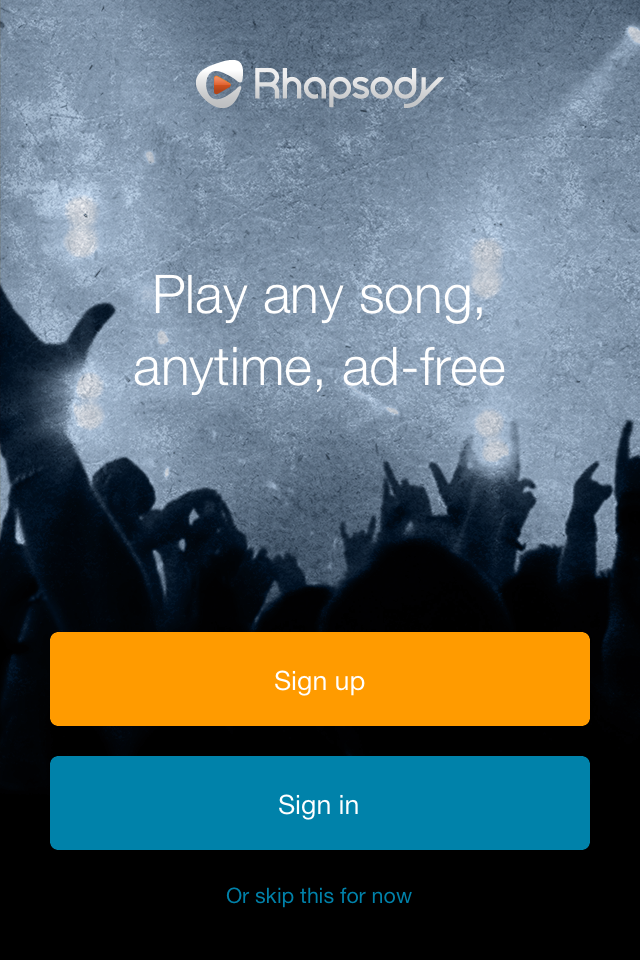
- Jailbreak
- Flex (Cydia)
- Rhapsody (Appstore)
- [Optional] Appsync & any ipa installer (only required if using the cracked ipa)
Hack Features:
- Sign in without creating an account (FYI- a free account is still needed if you want to create playlists/share the account across multiple devices.)
- No monthly ($9.99) subscription required
- Unlimited downloads & offline playback
- Skipping & scrubbing for radio station playback (version 3.5.4 only)
FYI's:
- Radio station playback doesn't work for the current (3.6.1) version however some playback works for version (3.5.4) via the following tab...Browse-->Genre radio stations.
- Creating a Rhapsody account is free but is not mandatory. An account is only necessary if you want to make playlists & share them across multiple devices (similar to Grooveshark).
- If you've purchased Flex, this patch is already on the cloud (minus the radio station skipping/scrubbing).
Instructions:
1. Download/install Flex & Rhapsody (use version 3.5.4 if you want radio station playback).
2. Open Flex. From the Patches tab, tap "+" symbol (located top right), select Rhapsody, tap "add units", tap "Rhapsody" executable, tap "process". Tap "Rhapsody" executable, tap the search icon. Type and select "RHAccountController". Then select the following unit(s), "-(BOOL) signedIn" & (if you're using Rhapsody 3.5.4 & want radio skipping...) than, "-(BOOL) nonDmcaRadioUser" as well.



(skip to step #3 if you're using current Rhapsody 3.6.1+ version. Below enables radio station skipping for 3.5.4 only)
Tap the search icon. Type and select "RHRadioplayableitemsProvider". Then select these (2) units, "-(BOOL) supportsSkipBackwards" & "-(BOOL) supportsUserScrubbing".

3. (skip to step #4 if not using an account) Open Rhapsody. Sign up for a free account. Afterwards, you will receive a popup, "Unable to create the subscription", click "ok". Close the app from the switcher/multitasking tray. Open the app and sign in with your new Rhapsody credentials.
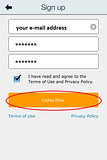

IMPORTANT: click "Cancel" when you're asked for your Apple id/pass. Then you'll receive a popup "Upgrade required....", click "ok". Close the app from the app switcher/multitasking tray.

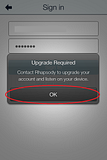
4. Open Flex. From the patches tab, @Patches-->Rhapsody Patch--> ....change all the "Override Return Values" from "FALSE" to "TRUE". Turn on the Rhapsody Patch you just created. It should have a check mark next to it indicating its on.


5. Open Rhapsody. You should now be signed into your account. Click on something to play and you will receive a popup "Please sign in again". Click "ok". That's it.








