Compatible with iOS 5 and 6
Flex lets you exercise the limits of your device by enabling you to make your own jailbreak tweaks. The Flex Community Cloud features tweaks shared by Flex users, and lets you download and install these tweaks instantly.
Frequently Asked Questions:
Q: What kind of tweaks can you make in Flex?
A: Here's some tweaks that are available on the Flex Community Cloud at the moment:
- Show All Timestamps in Messages
- Show Contact Photos in Messages
- Remove the Camera Grabber from the Lock Screen
- Unlimited Safari Tabs
- Hide Newsstand
Q: Do I need to know any programming to make tweaks in Flex?
A: Making tweaks in Flex doesn't require any programming knowledge, and it can be done quick and easily. Flex includes a tutorial on how to make the "Show All Timestamps in Message" tweak, which will only take you a couple minutes to go through at most.
Q: I don't want to make tweaks, should I download Flex?
A: If you don't want to make tweaks that's fine too, as plenty of people are sharing their tweaks via the Flex Community Cloud. You access it right through the Flex app, and you can instantly download and install any tweaks listed. Not only that but you're able to edit downloaded tweaks, and see exactly how they work.
Q: All these tweaks are built into Flex, right?
A: Not at all, Flex is a platform that lets you make tweaks. It doesn't have any tweaks built in, they're all created using Flex.
Q: What apps are compatible with Flex?
A: In Flex you can make tweaks for any app you have installed, even Springboard!
Q: My grandmother has never touched a cell phone before, but I bought her an iPhone for her 95th birthday. Should I install Flex on it?
A: Definitely, once she goes through the tutorial she'll be making tweaks like the pros!
Q: Can you mess something up by making tweaks this way?
A: There's safe-guards against this. The worst that could happen is that you have to go into Flex and disable a tweak.
The possibilities are endless, so what are you waiting for?
Flex.app added to your home screen
Screenshots:
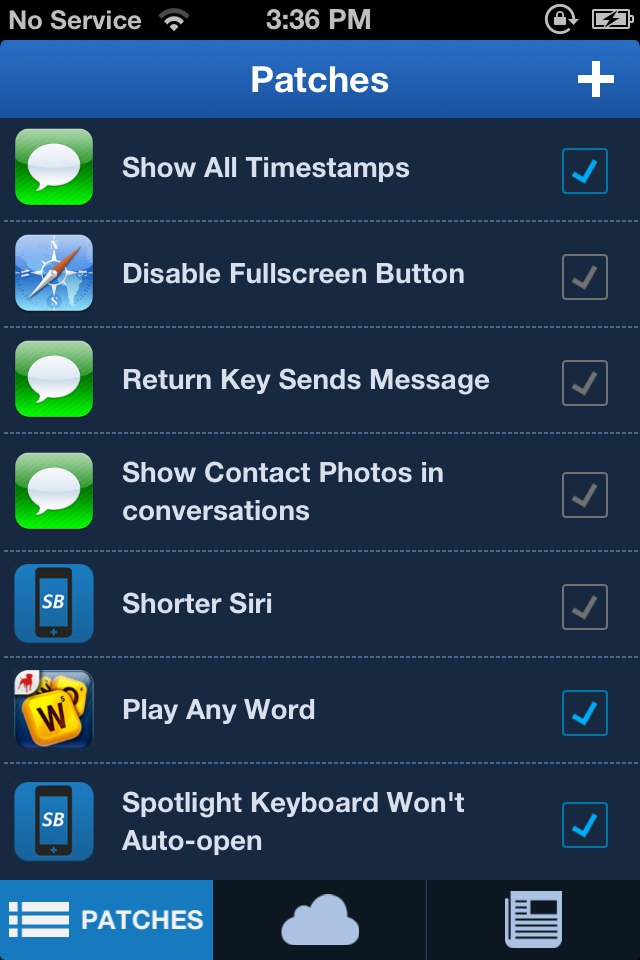
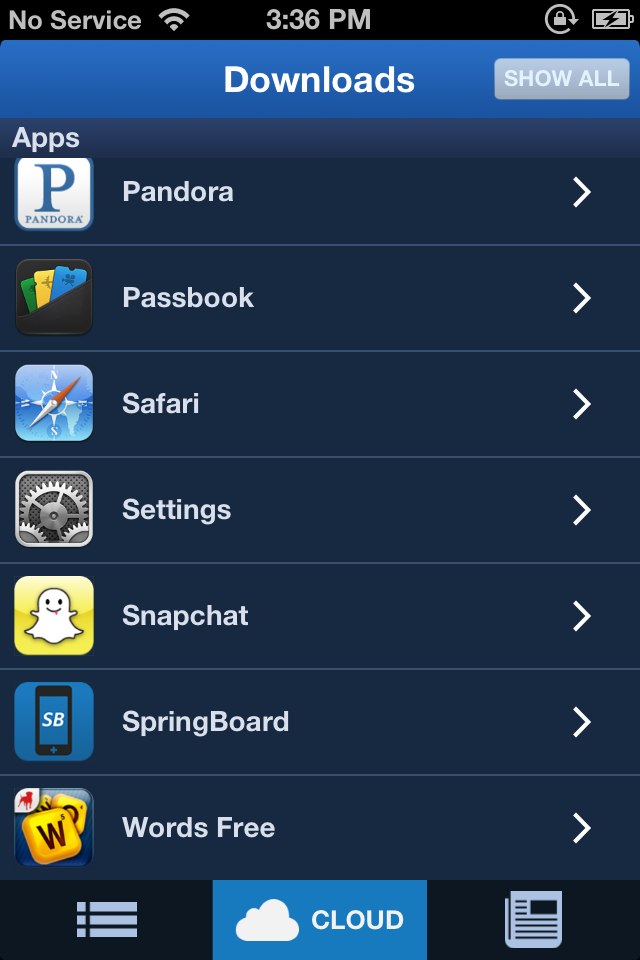
Make your own tweaks, easily!
Changelog:
v1.12
-Fixed patch title sometimes not fitting on screen.
-New re-designed cloud patch view
-Fixed bug that caused some apps to not be listed.
-Improved icon search for apps
-Now loads a bit faster when injected into apps with lots of patches.
-Fixed bug with UTF8 encoding not being displayed correctly.
-Fixed navigation bar crash.
Flex lets you exercise the limits of your device by enabling you to make your own jailbreak tweaks. The Flex Community Cloud features tweaks shared by Flex users, and lets you download and install these tweaks instantly.
Frequently Asked Questions:
Q: What kind of tweaks can you make in Flex?
A: Here's some tweaks that are available on the Flex Community Cloud at the moment:
- Show All Timestamps in Messages
- Show Contact Photos in Messages
- Remove the Camera Grabber from the Lock Screen
- Unlimited Safari Tabs
- Hide Newsstand
Q: Do I need to know any programming to make tweaks in Flex?
A: Making tweaks in Flex doesn't require any programming knowledge, and it can be done quick and easily. Flex includes a tutorial on how to make the "Show All Timestamps in Message" tweak, which will only take you a couple minutes to go through at most.
Q: I don't want to make tweaks, should I download Flex?
A: If you don't want to make tweaks that's fine too, as plenty of people are sharing their tweaks via the Flex Community Cloud. You access it right through the Flex app, and you can instantly download and install any tweaks listed. Not only that but you're able to edit downloaded tweaks, and see exactly how they work.
Q: All these tweaks are built into Flex, right?
A: Not at all, Flex is a platform that lets you make tweaks. It doesn't have any tweaks built in, they're all created using Flex.
Q: What apps are compatible with Flex?
A: In Flex you can make tweaks for any app you have installed, even Springboard!
Q: My grandmother has never touched a cell phone before, but I bought her an iPhone for her 95th birthday. Should I install Flex on it?
A: Definitely, once she goes through the tutorial she'll be making tweaks like the pros!
Q: Can you mess something up by making tweaks this way?
A: There's safe-guards against this. The worst that could happen is that you have to go into Flex and disable a tweak.
The possibilities are endless, so what are you waiting for?
Flex.app added to your home screen
Screenshots:
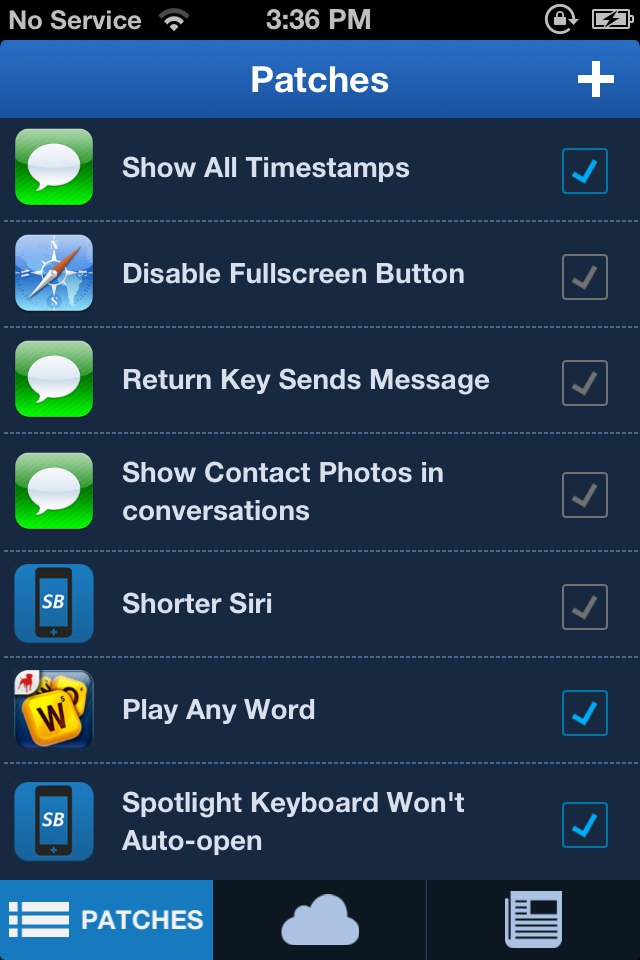
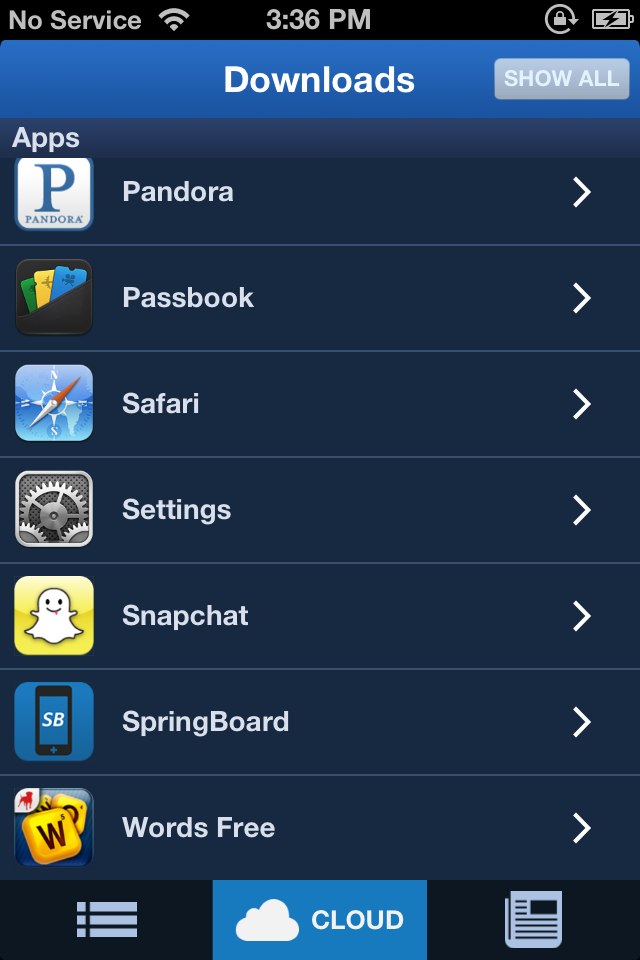
Make your own tweaks, easily!
Changelog:
v1.12
-Fixed patch title sometimes not fitting on screen.
-New re-designed cloud patch view
-Fixed bug that caused some apps to not be listed.
-Improved icon search for apps
-Now loads a bit faster when injected into apps with lots of patches.
-Fixed bug with UTF8 encoding not being displayed correctly.
-Fixed navigation bar crash.






